Connecting Lenders & Secondary Market Participants Securely
Lender View

Your loans are displayed in a dashboard style viewer so you can see their status at any time.
Whether they are out for bid, pending sale, sold, or just a test loan you can see their status and the bidding end date from this dashboard.

Adding a loan to our system is easy. Put in the USDA program, loan details, loan term, and your bidding options. That’s it!
You can upload documents like credit memo’s, USDA conditional commitment, Loan Term Agreement, and other documents to help secondary market participants with their bidding process
Buyer View

Viewing loans ready for bid is easy as a secondary market participant. Just log into your account and click the “loans” tab and you are taken to a dashboard style viewer to see the loans requesting a bid.

Viewing loan data and entering a bid is easy and can be done in one location for each loan.
After clicking on the loan you can see the documents, the bidding options, and a spot for you to place your bid.
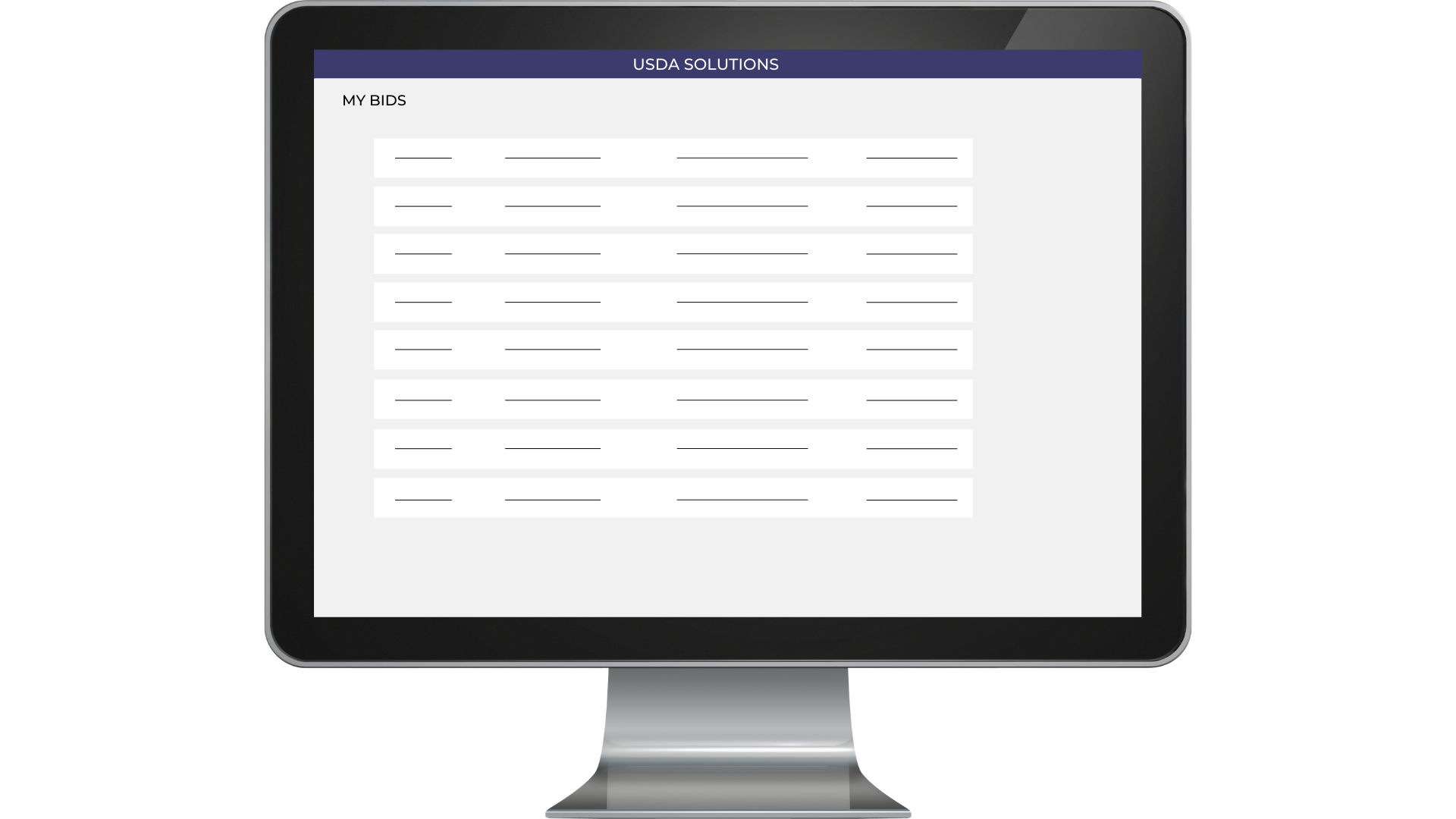
Viewing all of the loans you have bid on and their status is easy on our system. You simply click the “bids” button and see the list.
Communication & Notifications
Lenders
- Loan is live on the marketplace
- Loan receives a bid
- When the bidding period has ended
- After a bid has been accepted
- After buyer has uploaded holders and Assignment GTY Forms are completed
Secondary Market
- When a new loan enters the marketplace
- 3 hours of bid time remaining on a loan
- Won/Lost bid
- Reminder to add loan holders
